Appendix A
- Installing and Configuring the windows service
- Uninstalling the windows service
- Installation under Vista
This appendix describes in more detail the installation procedure. The installation consists of a windows service that runs the SMS Proxy, and a user interface application to configure the SMS Proxy. The windows service and the user interface communicate using .NET Remoting.
Installing and Configuring the windows service
The installation of the SMS proxy windows service is done by executing the Setup.bat file located in the root directory of the unzipped SMS Proxy package. The bat-file uses the .NET InstallUtil.exe application and also starts up the windows service after the installation. A windows service named “SmsProxyService8992” is installed with default values for .NET Remoting (Port 8992, using HTTP).
After installing the windows service you need to configure it. Because of a known issue in .NET, the windows service will fail if the phone should run out of battery or is suddenly unplugged when service is running. It is therefore necessary to configure the service to automatically restart on failure. From the Windows Control Panel, go to Administrative Tools and then Services.
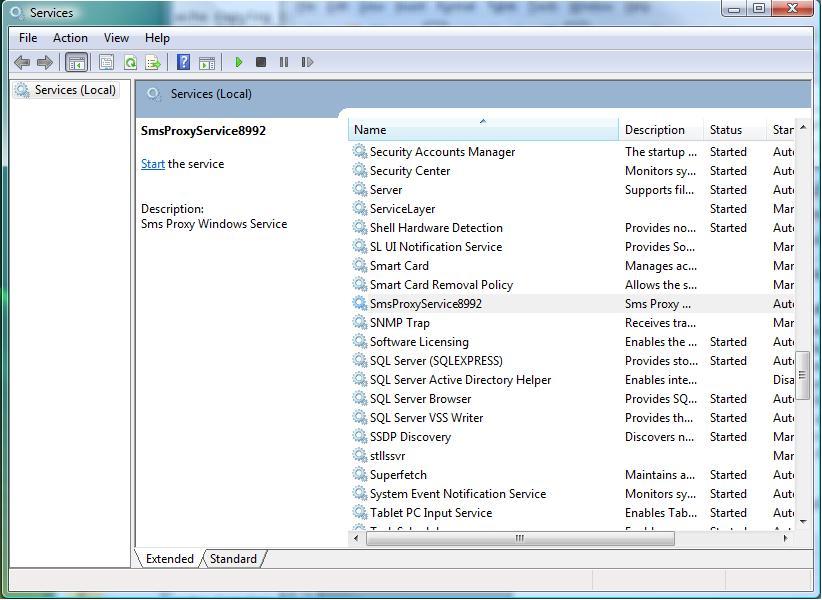

A service named SmsProxyService8992 should be visible in the list of services. Right click it and choose Properties. Click on the Recovery tab. From the drop down lists choose First failure: Restart the Service, Second failure: Restart Service. Set Restart service after 0 minutes. Click Apply and then go to the General tab and click the Start button if the service is not already started.
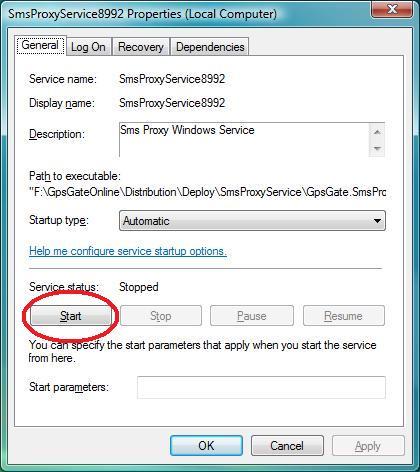
The SMS Proxy is now ready for configuration from the user interface application.
Uninstalling the windows service
To uninstall the windows service, run Uninstall.bat.
Installation under Vista
When installing under Windows Vista it may be necessary to run the installation and unistallation files (Setup.bat and Uninstall.bat) from a command prompt started with administrative rights (Run as administrator).